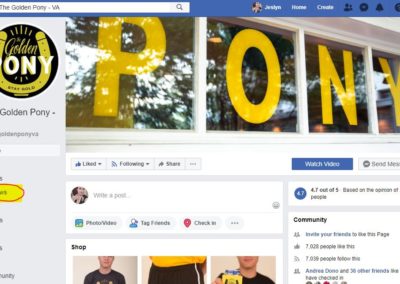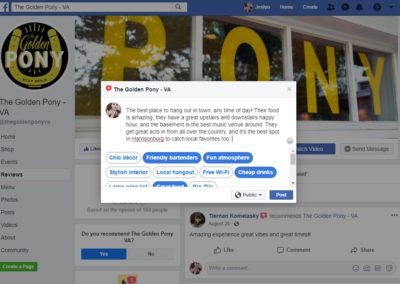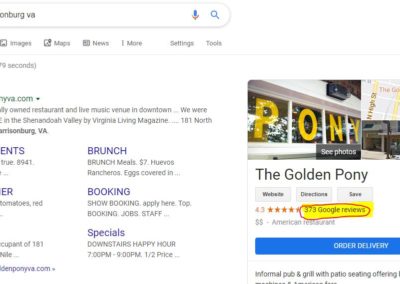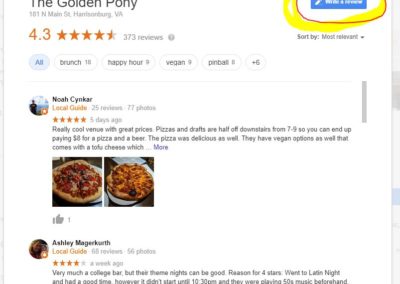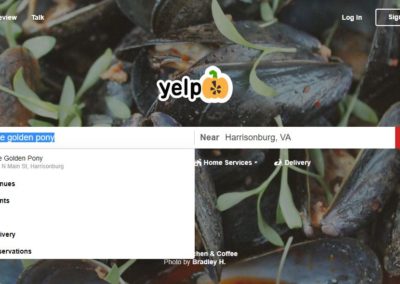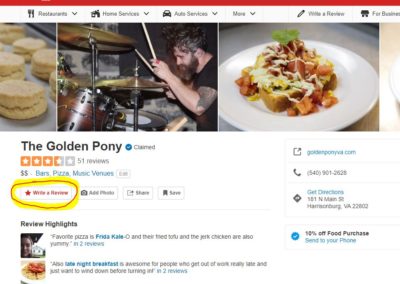Here’s a how-to guide to leaving reviews, for Thankful Thursday or any day!
1) Facebook: Search the business’ name in the top search bar. Click on their Page, then click “reviews” in the left-hand side bar. Look for the box that says “do you recommend (Business Name)?” and click Yes. Type your review in the box and submit! (Note: some pages have reviews turned off, so you won’t be able to leave one. If that’s the case, try on Google or Yelp!)
2) Google: Go to Google and search the business’ name. It may be helpful to add “Harrisonburg VA” to make sure you pull up the correct listing. Click the link next to their star rating, click “leave a review”, click the star on the far right to select all five stars, and write and post your review!
3) Yelp: Change the location in the search bar to Harrisonburg, VA. Start typing the name of the business in the other search bar, and click on the correct listing when it pops up. Click “write a review,” then on the next screen select five stars and write your glowing recommendation.
4) TripAdvisor is very similar to Yelp! Search for the venue in the top right bar, navigate to their page, click on their rating in the top bar, and then leave a review.